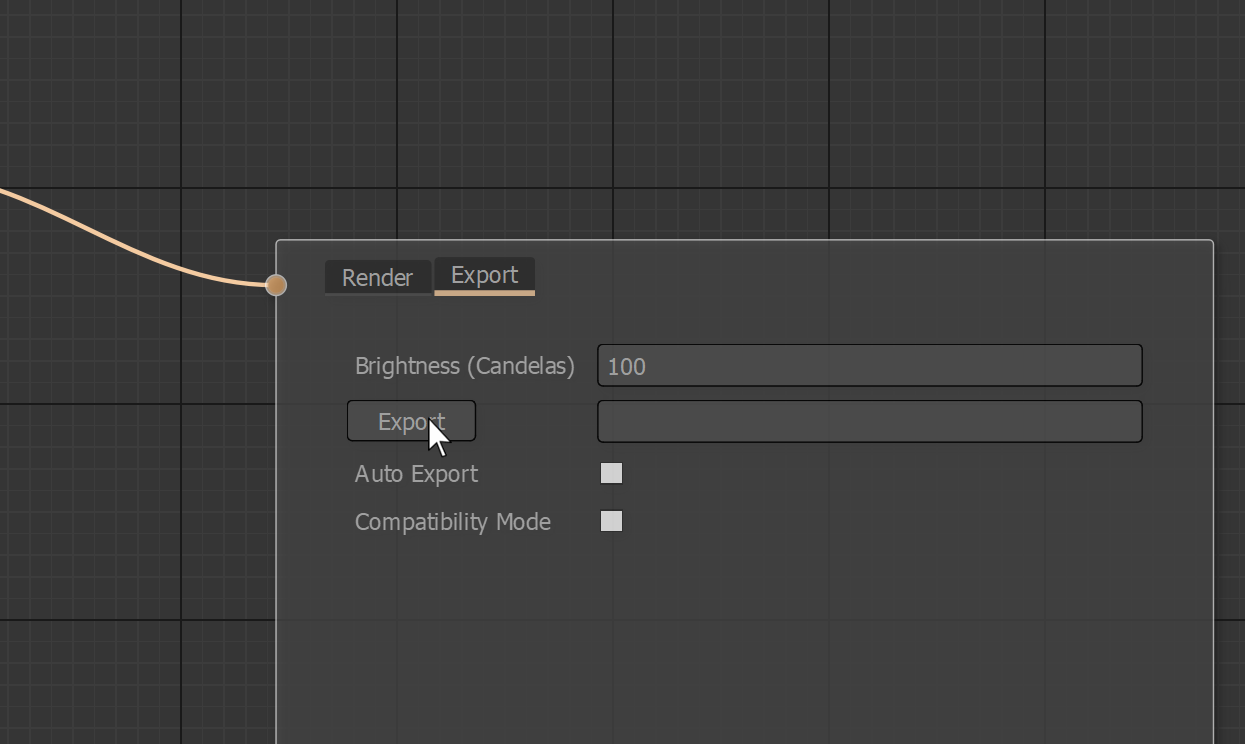How to use CNDL
If you encounter any bugs, issues, or if you have feedback for how we can make CNDL better
please email nick@lazymorninggames.com
Select a preset
You can select starting point from a list of presets on the splash screen or from the file menu
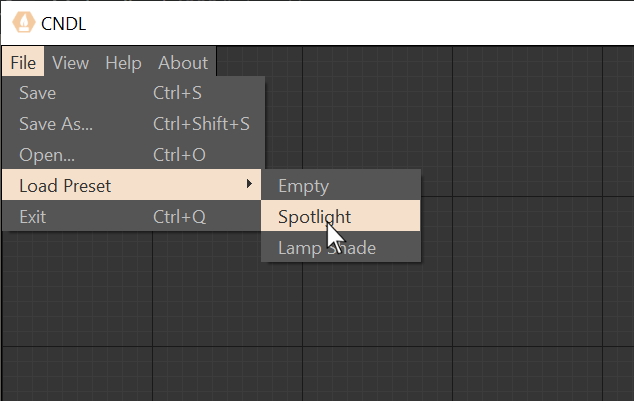
Create Nodes
Right click to open a context menu and select a node to create a new node
Left click to select nodes or drag to arrange them
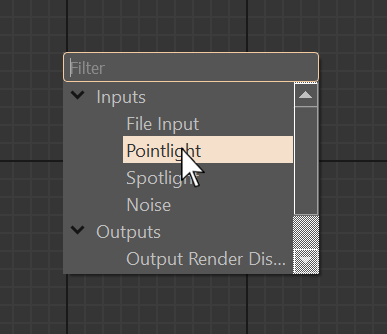
Connecting Nodes
Click and drag from node outputs to node inputs connect them together
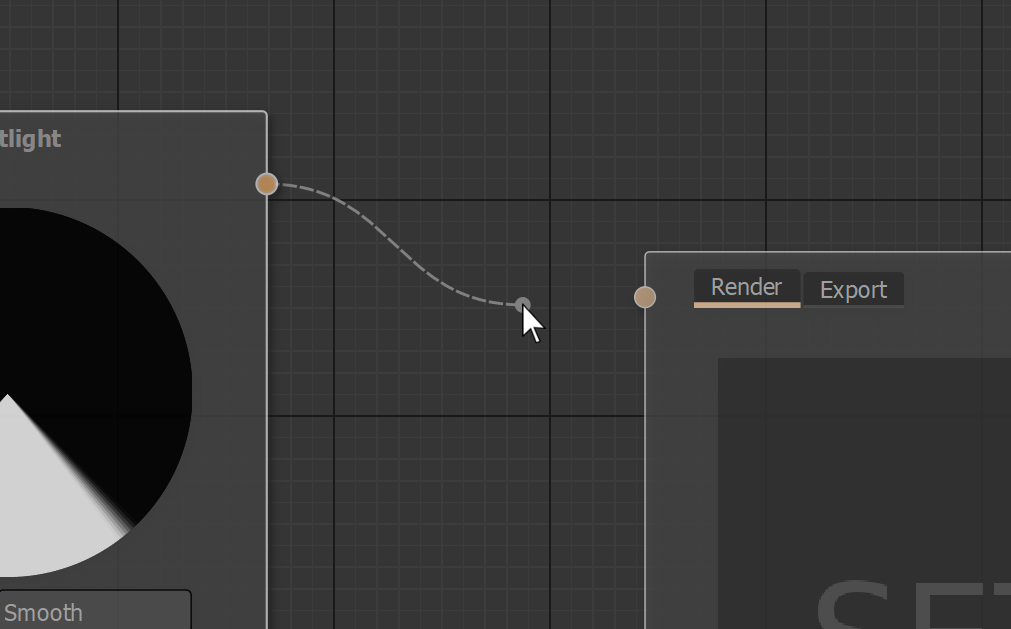
Deleting Nodes
Left click to select a node or connection and press backspace to delete it
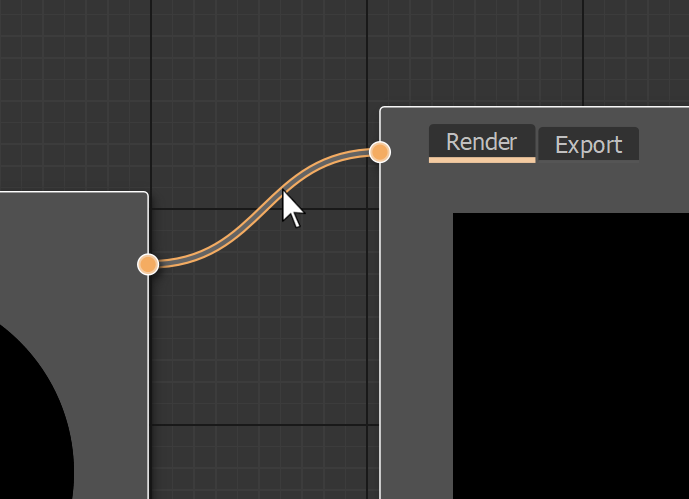
Adjust Nodes
Adjust the sliders on the nodes to get the look you are looking for
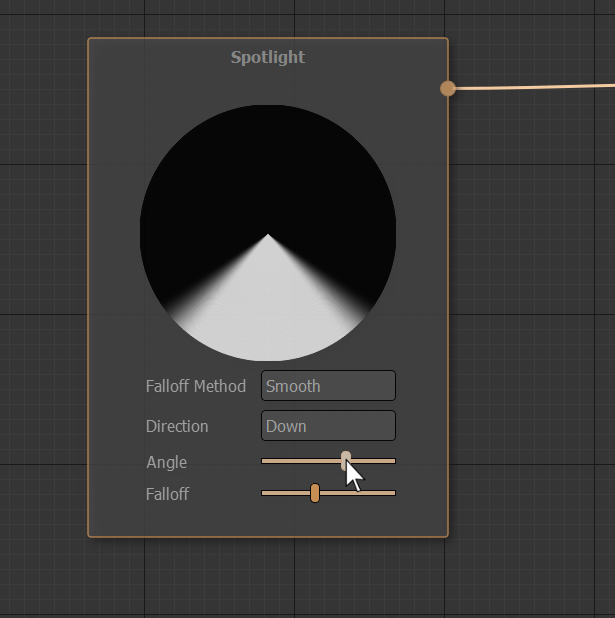
Preview Render
You can move and rotate the light around the scene using the output node to see how your light will look in different situations
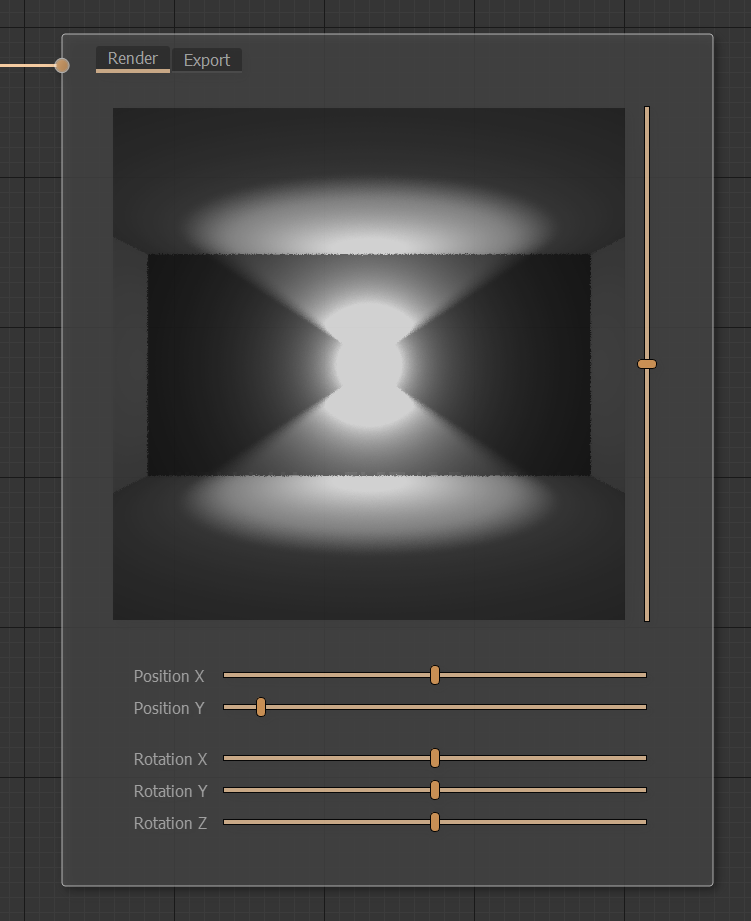
Export file
Select the export tab to export your IES files